Applications are run at full speed without the need of cpu emulation.
There are two ways to install Wine in Ubuntu; from the Ubuntu repository and from Wine official repository. Both have advantages and disadvantages but both offer an amazing compatibility layer for running Windows applications in Linux.
Get the Stable Version
Version 1.0.1 is available in the Ubuntu repositories. Canonical does not provide updates for wine, but this version is better tested. It is not prone to regressions and broken functionality.
To Install Wine
In a terminal type:
sudo apt-get install wine
Get the Newest Version
These packages are development packages, they will periodically suffer from regressions, and may break functionality in Wine. If the stable release in the Ubuntu repositories of Wine works for you, then you may not want to use the development packages.
Add repository key
In a terminal type:
wget -q http://wine.budgetdedicated.com/apt/387EE263.gpg -O- | sudo apt-key add -
Add Wine repository
In a terminal type:
sudo wget http://wine.budgetdedicated.com/apt/sources.list.d/intrepid.list -O /etc/apt/sources.list.d/winehq.list
Update your system
In a terminal type:
sudo apt-get update
To install Wine
In a terminal type:
sudo apt-get install wine
After Install
Once installed (either method) you can configure Wine by running:
winecfg
(either in a terminal or in the Run Application box)Make Wine Graphical User Interface Match Ubuntu's
Ina terminal type:
gedit ~/.wine/user.reg
Replace the [Control Panel\\Colors] section with:
[Control Panel\\Colors] 1176981676
"ActiveBorder"="239 235 231"
"ActiveTitle"="203 133 61"
"AppWorkSpace"="198 198 191"
"Background"="93 77 52"
"ButtonAlternativeFace"="200 0 0"
"ButtonDkShadow"="85 85 82"
"ButtonFace"="239 235 231"
"ButtonHilight"="255 255 255"
"ButtonLight"="255 255 255"
"ButtonShadow"="198 198 191"
"ButtonText"="0 0 0"
"GradientActiveTitle"="239 235 231"
"GradientInactiveTitle"="239 235 231"
"GrayText"="198 198 191"
"Hilight"="246 200 129"
"HilightText"="0 0 0"
"InactiveBorder"="239 235 231"
"InactiveTitle"="239 235 231"
"InactiveTitleText"="255 255 255"
"InfoText"="0 0 0"
"InfoWindow"="255 255 166"
"Menu"="239 235 231"
"MenuBar"="239 235 231"
"MenuHilight"="246 200 129"
"MenuText"="0 0 0"
"Scrollbar"="239 235 231"
"TitleText"="255 255 255"
"Window"="255 255 255"
"WindowFrame"="0 0 0"
"WindowText"="0 0 0"
Before Changing Colors

After Changing Colors
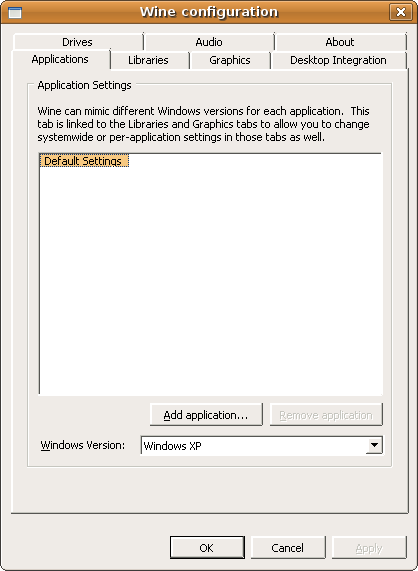

7 comments:
I'm currently running the stable version, which works incredibly well.
Would you be able to post the colours for new human theme or tell us how to find them out
how to install wine without internet connection?
I followed up to the point winecfg, and there it shows:
err:module:import_dll Library rpcrt4.dll (which is needed by L"C:\\windows\\system32\\ole32.dll") not found
err:module:import_dll Library ole32.dll (which is needed by L"C:\\windows\\system32\\winecfg.exe") not found
err:module:LdrInitializeThunk Main exe initialization for L"C:\\windows\\system32\\winecfg.exe" failed, status c0000135
izzy@izzy-desktop:~$
Can you please help me?
Can someone please help me install wine on Dell's factory Ubuntu remix. I'm able to install it but the apps won't work and it says that Wine is not able to be installed on the dell ubuntu remix because the vendor set it up that way. I have a 4Gb drive and need to install wine to run MS office student edition 2007 for school (required for class, I know I should use openoffice but then I will get lost when the teacher only shows us how to do regressions etc on excel in class).
Thanks
This is a blog about running Ubuntu 8.10 on the Dell Mini 9, not Dell's Ubuntu based on 8.04
If you want to run Wine you need to find packages made for 8.04 and the lpia architecture Dell uses for their distro.
The Wine repository does not have this and using this howto on you install isn't a smart idea.
unless you can convert the packages to lpia.
Post a Comment