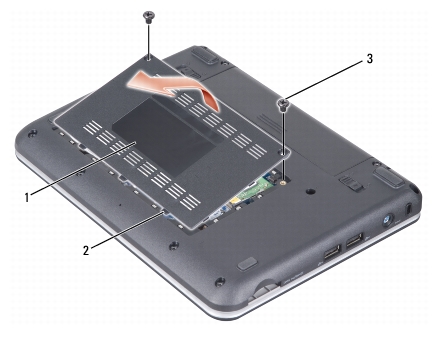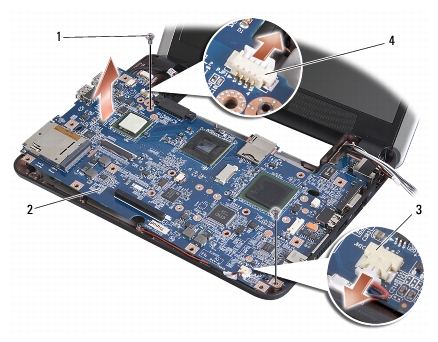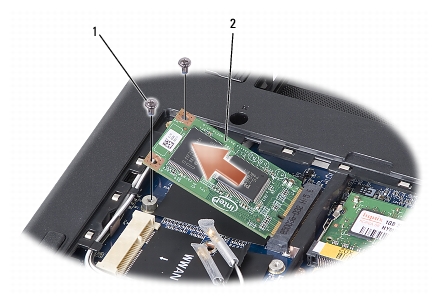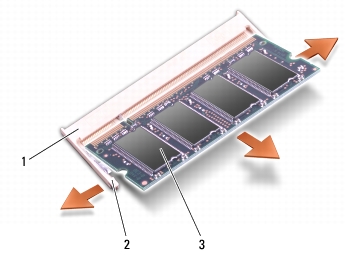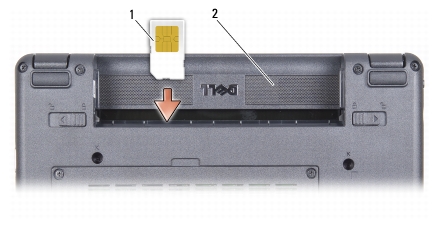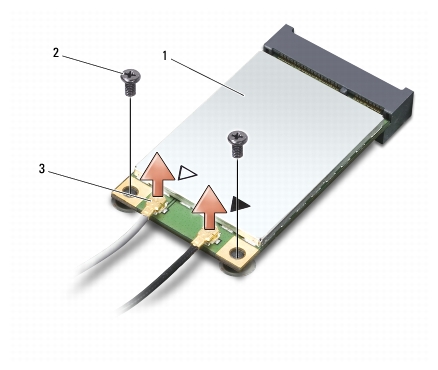Ubuntu Netbook Remix is a 'respun' version of Ubuntu optimized to run on small internet-centric devices called netbooks like the Dell Mini 9, the Asus eeePC and the Aspire One. Canonical, Ubuntu's parent company, has collaborated with Intel on the Moblin Project to develop Ubuntu Netbook Remix. This collaboration has enabled Ubuntu to work better on devices with Intel components, smaller screens and limited functionality.
Netbook Remix is not another edition of Ubuntu, like Kubuntu, or Edubuntu, but rather a collection of seven packages that are installed on top of a standard Ubuntu image. You can see the majority of these seven packages in action in the above video.
The Netbook Remix packages are:
go-home-applet
This applet will display the desktop and also act as an active drag-and-drop area to which you can drop files, folders, and URLs. Upon dropping a valid link, the applet creates a new icon/laucher in the ume-launcher.
ume-launcher
The new graphical user interface developed by Canonical for a netbook's smaller screen. It's a functional launcher that encompass the whole desktop. It's large icons and grouped tabs allows you to access all your programs without having to scroll through pull down menus. On the left side of the launcher you'll find your applications and on the right side your home folder and any disks.
human-netbook-theme
A new theme was made to offset the smaller screen of netbooks. I think the darker color will help icons and colors stand out.
maximus
Like the Human theme maximus is designed to make using a smaller screen easier. Maximus maximizes a window when you open it and removes the title bar. This allows to work around the smaller screen. The title bar isn't needed seeing how Canonical created a new window picking applet for Ubuntu.
window-picker-applet
Seeing how windows will be drawn without tilt bars when maximized, the window-picker-applet is designed to help you easily navigate these maximized windows. In the upper left hand corner of the screen you will see the applet at work. It uses an icon to represent your unseen windows. Notice that the Remix does not use a bottom panel.
Ume-config-netbook
This module was made specifically for netbooks running the Intel Atom Processor and is a direct result of the Moblin project. ume-config-netbook will make sure Ubuntu is properly configured to take advantage of Intel's architecture.