Some users are getting a permission error, telling them that they are not authorized to perform this action:

or Ubuntu is just not recognizing the card:

The Broadcom wireless card that came with the Dell Mini 9/10 or Vostro A90 does work in Ubuntu 10.04 Lucid Lynx. You just have to manually install it.
Manually installing the driver can be done two ways:
Connect to the internet via a wired connection. Then go to Synaptic Package Manager (System>Administration>Synaptic Package Manager)

- Click the Reload button in the upper left corner of Synaptic to refresh your repository index.

- Then install the bcmwl-kernel-source package
OR: after connecting to the internet via a wired connection in a terminal type:
sudo apt-get update
sudo apt-get --reinstall install bcmwl-kernel-source
-Reboot the machine. Afterwards you will see the driver installed and working.sudo apt-get --reinstall install bcmwl-kernel-source
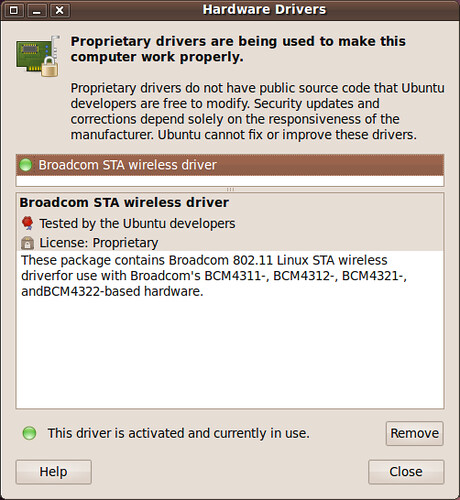
| Have a question or problem that this article doesn't cover? Ask our Ubuntu Mini 9 Google Group for help. |

19 comments:
Worked like a charm. Thanks for the clear directions.
Worked like a charm. Thanks for the clear directions.
Got a BADSIG error when trying to update. Found something online that helped me fix it. Method 1 is what worked for me after unsuccessfully trying Method 2. http://www.ubuntugeek.com/how-to-fix-the-ubuntu-gpg-error-badsig.html
I'm just curious, but why would Lucid recognize my card when booted from USB (just after downloading the iso) and then not recognize it after installing to my SSD? Any ideas?
rudy,
It's been that way since 8.04. It's not a bug it's a feature.
Real reason, the driver is on the Live CD for testing but not available if you installed without being connected to the net. It should recognize the card if you install connected to the net.
Great HOW TO: worked first time - thanks
The same problem I was having with wireless in Karmic is still my problem in Lucid. Most of the time, wireless won't get an ip address from the wireless-router, despite the wireless-router being perfectly happy to do it for anybody else. It is also chronically slow most of the time. I'm beginning to worry that ubuntu and the dell mini 10v just don't play nicely.
Tried it several times on Dell mini 10v and HP mini and both does not work.
However, Ubuntu 10.04 work flawlessly on my daughter's EEEPc 900.
Any advice welcome.
Do we have the same hardware profile?
http://www.ubuntumini.com/2009/03/my-dell-mini-9-hardware-profile.html
There's a few slight differences, but I can't tell if they're significant enough to make the two incompatible.
You can find it here:
http://dl.dropbox.com/u/1462498/Dell%20mini10v%20specs.html
Your wifi card:
03:00.0 Network controller [0280]: Broadcom Corporation BCM4322 802.11a/b/g/n
My wifi card:
03:00.0 Network controller [0280]: Broadcom Corporation BCM4312 802.11b/g
Don't know what else to tell you. They are not the same. I don't know how well the proprietary driver for N-Wireless Broadcom drivers works. Hit up the Google Group of Ubuntu forums.
finally managed to get Dell Inspiron Mini netbook 10v and HP netbook connected with wifi.
Google and the answers are all there.
Thanks, it worked perfectly on my Gateway LT3003a.
Thanks for the how-to. I just updated to Lucid today and this worked without a problem.
The wireless works, but I'm encountering something odd. I'm wondering if others have had this happen as well. (I'm on a Dell Mini 9, if it matters.)
The wireless has no problems detecting and connecting to access points, but for some reason I'm seeing the red exclamation point on my wifi icon even though I'm currently connected. I took a screenshot and uploaded it here for all to see:
http://img812.imageshack.us/img812/4951/lucidwifiissue.png
At the time that screenshot was taken I was connected to the access point listed as "anygate" without issues. It did give me the whole "discovery service disabled blah blah" that it always gives me no matter where I connect to.
Any ideas? Thanks again for the how-to.
the,
might be as easy as uninstalling/reinstalling the broadcom driver or network-manager but more than likely a bug with the package.
Try uninstalling/reinstalling the broadcom package and rebooting. If that doesnt work try uninstalling/reinstalling the network manager packages (remember to have a hardline connection because wifi isnt going to work).
If it doesnt work report the bug on launchpad.
Beauty! My wireless nets show up just fine now. Thanks for the tip.
worked perfectly... for dell inspiron 14...
Brilliant! I had to do this twice, but the second time (from the terminal instead of within Synaptic) it then worked perfectly. I didn't even need to reboot!
Absolutely musical. You changed another person's life for the better...mine. That was after you helped my wife in your explanation stop fretting from her $^^%%&**mini 9 that she had loved until the upgrade. Peace reigns again...for a while.
Post a Comment