If your pixel is displaying a color this guide will help you fix it without having to resort to rubbing it back to life.
Before You Can Fix The Stuck Pixel:
Make sure your monitor will not shut off due to inactivity and that your computer sleep function is disabled.
You can find these settings under System>Preference>Power Management

Also turn off your Screensaver.
You can find these settings under System>Preference>Screensaver

Go to http://www.jscreenfix.com/

- click launch application to begin the fix
A pop window will appear.
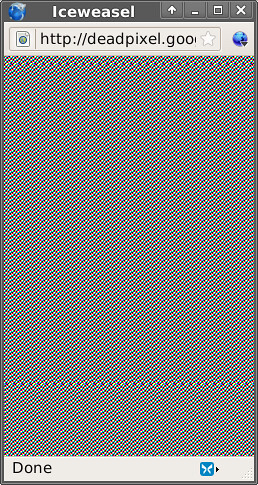
- hit F11 key to set the window in fullscreen mode (on the mini9/vostro a90 F11 is the Fn+z keys)
Allow the program to run for 20 minutes to 2 hours depending on the severity of the problem and the number of stuck pixels. I ran the program for about 20 minutes and all three pixels became unstuck.
| Have a question or problem that this article doesn't cover? Ask our Ubuntu Mini 9 Google Group for help. |

3 comments:
http://deadpixel.googletoad.com/ is a dead link, or rather it is a Christian Academy.
http://deadpixel.googletoad.com/ is a dead link, or rather it is a link to an International Christian Academy.
Yeah dead link use:
http://www.jscreenfix.com/
Make use Java is installed before you try to use it.
Post a Comment