Dell released a version of Aircraft Manager when the Mini was first shipped but it stopped working after Ubuntu 8.10. I tried to email the maintainer for the aircraft manager package but never received a response. I thought Aircraft Manager was dead until one of the Ubuntu Mini Google group members Jitender decided to fix the problem himself and repackage Aircraft Manager to work in later versions of Ubuntu.
You can find the Aircraft Manager Packages in Jitender's Launchpad Personal Package Archives (PPA)
If you are using Ubuntu 9.10 Karmic Koala or later you can add Jitender's PPA by
in a terminal type:
sudo add-apt-repository ppa:opensource-subakutty/ppa
- this will automatically add the PPA and GPG key to your sourcessudo apt-get update
- to update your sourcessudo apt-get install aircraft-manager
- to install aircraft-managerFor older versions of Ubuntu you will have to manually add the PPA
- refer to Jitender's Launchpad PPA for help
Once installed, you can find Aircraft Manager in System>Preferences, under Airplane Mode, or by running /usr/bin/aircraft-manager

- It allows you to turn off WiFi (wireless), Bluetooth, or both
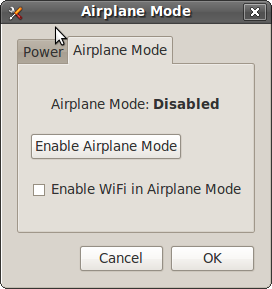
- And you can also put the Mini into Airplane Mode for safe usage while flying. Turning on Airplane Mode will prevent the battery from charging. In order to charge the battery, Airplane Mode must be disabled.
Since someone asked:
The reason flights ban laptops is that they emit radio waves. All wireless devices do, and the navigation and flight control computers on airplanes are designed to sense even very weak signals coming from far away. Radio waves with just the right power and frequency can, in theory, introduce errors in computing equipment and cause every to go crashing into the ground, water, my house.
| Have a question or problem that this article doesn't cover? Ask our Ubuntu Mini 9 Google Group for help. |

17 comments:
It's worthwhile to note (since it isn't stated elsewhere) that turning on Airplane Mode will prevent the battery from charging. In order to charge the battery, Airplane Mode must be disabled.
I added to the article cookie.
I installed aircraft manager weeks ago from brandon's ppa and found it can't remember settings when rebooting. If I power off bluetooth with aircraft manager and reboot bluetooth is on.
I even wrote to ubuntumini's group and AFAIK nobody found a solution yet.
Thanks again! Just in case someone else even more of a newbie than me tries to install this, the command to add the repository is "sudo add-apt-repository". At least that's what worked for me!
Now the question is, how to get the standard Function+2 key mapped to switching on and off the aircraft manager...
Marksta
I've been trying to get it working in Gnome for over a year. You figure out how, let me know.
installed this on Karmic. Now, no matter whether airplane mode is on or off, the battery refuses to charge. This worked fine in Jaunty. Thoughts?
Your comment about why laptops are banned on flights is false. Many flights have wifi internet on them now, which I have used quite happily from 30,000 ft. They have also tested mobile phone use in the air. Neither of these devices interfere in any way with a flight's navigation systems.
hackel,
clue, google it:
http://www.fcc.gov/cgb/consumerfacts/cellonplanes.html
In March 2007, the FCC terminated a proceeding that it began in late 2004 to consider potentially lifting this ban. The FCC determined that the technical information provided by interested parties in response to the proposal was insufficient to determine whether in-flight use of wireless devices on aircraft could cause harmful interference to wireless networks on the ground. Therefore, it decided at this time to make no changes in the rules prohibiting in-flight use of such devices.
Air-to-ground service providers are in the process of rolling out new in-flight services, such as high-speed Internet access for laptop computers. Because these services will operate in frequencies that are dedicated to air-to-ground communications and are separate from those used for wireless services on the ground, they do not pose an interference risk to wireless networks on the ground. Providers of in-flight wireless broadband and other communications services using the air-to-ground frequencies must coordinate with airlines and comply with any FAA rules in order to offer such services.
Getting the fn+2 key mapped wasn't too much trouble actually. I just created a custom keyboard shortcut to start the aircraft manager, and mapped it to fn+2 (XF86AudioNext, by default apparently).
I thought it was going to be harder after reading Brandon William's posts http://www.mydellmini.com/forum/ubuntu-netbook-remix/6472-aircraft-manager-jaunty.html but for some reason I don't have the problem of having to script a remap each time I log in. I'm using the UNR by the way.
marksta,
awesome find.
having Fn-2 mapped to launch aircraft-manager doesn't help it to remember settings every time you reboot. Wifi always on is fine for me but I rarely need bluetooth and switching it off every time is very annoying.
@leonardo
I also practically never use bluetooth, but turn it off in the bios instead.
There's a thread on the Ubuntu forums related to settings preservation in Karmic. http://ubuntuforums.org/showthread.php?t=1365925
Also, anjilslaire contacted me about not being able to charge the battery via a launchpad bug report. I suggested using aircraft-manager-util to toggle the charging state, and that solved the problem. 'sudo aircraft-manager-util AC_CHARGING off; sudo aircraft-manager-util AC_CHARGING on;'
Does disabling wireless turn off the radio signal? Or does it keep on broadcasting without doing anything useful? Thanks!
There's either a typo in the article or the command to add a repository doesn't work.
"sudo apt-add-repository ppa:opensource-subakutty/ppa"
should actually be:
"sudo add-apt-repository ppa:opensource-subakutty/ppa"
@leonardo - the equivalent program under windows operates the same way, so I believe this is by design
Post a Comment