Before Removing the Menubar
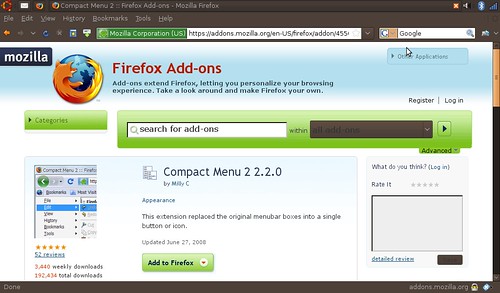
Once you Install Compact Menu 2 allow Firefox to restart.
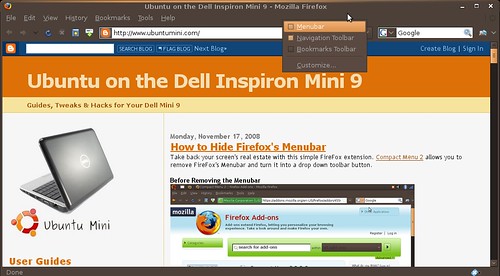
Now right click a blank area in Firefox's Menubar, Navigational Toolbar or Bookmark Toolbar.
Unselect Menubar to remove Firefox's Menubar.
Once the Menubar has been removed, right click a blank area in the Navigational Toolbar or Bookmark Toolbar and select Customize.
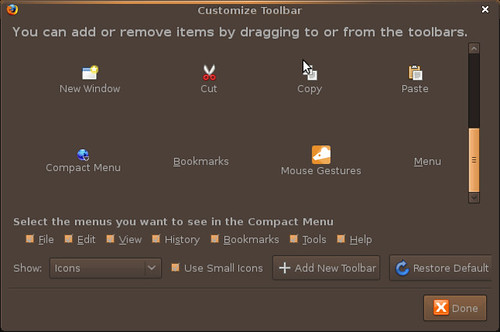
Place the Menu drop down toolbar button on the Navigational Bar.
After Removing the Menubar
(with the menu toolbar button expanded)
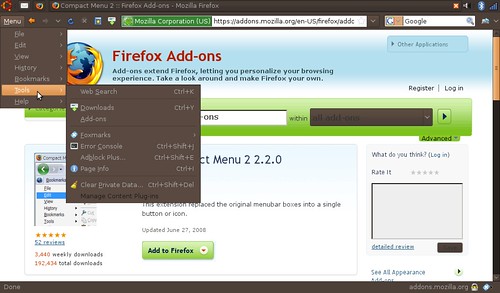
With the Dell Mini 9's limited screen resolution, it is important to maximize every pixel of screen space. By using Netbook Remix's Maximus and Compact Menu 2, I can remove all unnecessary parts from FireFox and do more faster.

4 comments:
Well, if it is important to maximize every pixel of screen space... I would recommend mentioning enabling the windows key as keyboard shortcut as fullscreen mode. Preferences --> Keyboard Shortcuts --> Window Management --> Toggle Fullscreen Mode
Awesome plugin. I still have a few questions though. How did you manage to get rid of the top title bar..... the one that has the title of the page you are on and the minimize maximize and close buttons.....? also.... on your top panel... is that netbook remix that allows you to get rid of the text for Applications next to your application drop down menu or how did you do that? and where did your Places and Systems drop down go? Thanks for the help, this blog is amazing!
Matthew,
That Netbook Remix. I'm using maximus to remove the top title bar of the window and window picker applet on the top panel. Read more about netbook remix here: http://www.ubuntumini.com/2008/09/ubuntu-netbook-remix.html
There's also a video showing off the features.
I use tinymenu add-on - delete the bookmark menu bar and move all the other directional icons to the top bar.
Post a Comment