
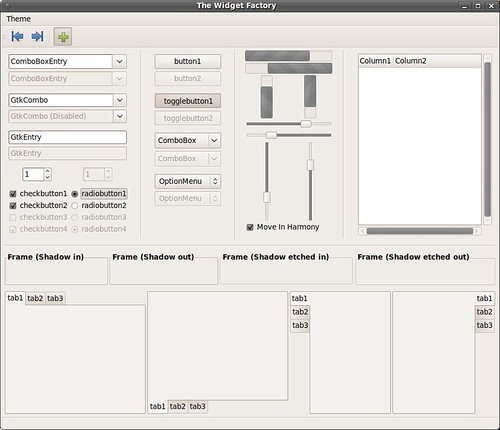
Darkish Human is based on the Ubuntu Human-Murrine color scheme by Kenneth Wimer & Conn O'Griofa.
You can download it via www.gnome-look.org, don't forget to rate it while you're there.
Theme uses:
gtk2-engines-murrine
gnome-brave-icon-theme
To install these dependencies
in a terminal type:
sudo apt-get install gtk2-engines-murrine gnome-brave-icon-theme
You can find the Dusk of Ubuntu wallpaper used here.
To install the Darkish Human GTK theme:

- Go to System>Preferences>Appearance.
- Click install and select the Darkish Human.tar.bz2

5 comments:
sudo apt-get install gtk2-engines-murrine gnome-brave-icon-theme
The "gnome-brave-icon-theme" part doesn't install... I don't know why.
red@red-mini:~$ sudo apt-get install gnome-brave-icon-theme
Reading package lists... Done
Building dependency tree
Reading state information... Done
gnome-brave-icon-theme is already the newest version.
That is the correct command, maybe your version of Ubuntu is older and does not have gnome-brave-icons in the repository.
You can find gnome-brave here:
http://gnome-look.org/content/show.php/GNOME-colors?content=82562
And here is the official PPA:
https://launchpad.net/~gnome-colors-packagers/+archive/ppa
Congratulations, great theme!
Is it Conky on the right side of your desktop? Can you post your configuration? Will you talk about it in a post?
Congratulations, great theme!
Is it Conky on the right side of your desktop? Can you post your configuration? Will you talk about it in a post?
@Zen - You can find his .conky file in later posts.
Also, @redDEAD, I upgraded to 9.10 and I was able to install your theme. Thanks a lot!
Post a Comment