But we can remap maximize to another key.
First download the keyconfig for Firefox 3 plugin. Firefox will prevent the plugin from installing, allow it to install.
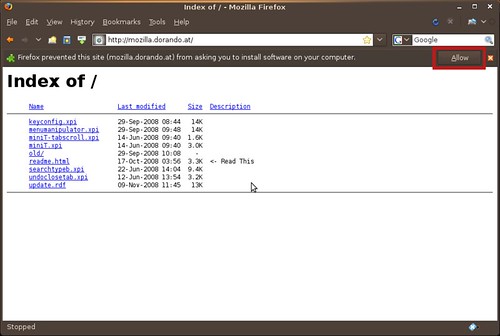

Restart Firefox and then go to Tools>Keyconfig
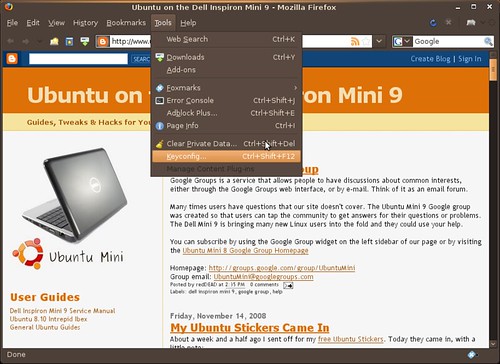
This will bring up the Keyconfig menu.

From here you can scroll down to the Full Screen [View] shortcut and remap to whatever key you want.
I disabled Help Contents [Help] (I never have and probably never will use it) and remapped Full Screen to F1.

11 comments:
Keyconfig is very useful, and this is cross platform. If you are using Linux, though, the default install remaps F11 to the windows key.
I found that really annoying and took my "Super_L" key back via xmodmap, though. Thanks for this tip. :)
Brilliant! I have been looking for this exact thing: the extremely limited screen space on the Mini-9 gets filled up quickly with toolbars, and without an F11 key it is a real drag to go fullscreen and back.
Thanks!
[F11] is the key for fullscreen in many Gnome applications, not only Firefox. So another - systemwide - way of remapping one key to be [F11] is:
Create an xmodmap file and remap one (not used) function key to be [F11]
1. in a terminal type
$ xmodmap -pke > .Xmodmap
2. open that newly created file in your preferred editor
$ gedit .Xmodmap
3. Find the lines where the function keys are defined and change those lines.
In my case I changed [F11] to [F10] and vice versa. So I don't have [F10] anymore, but I didn't use it anyway. Therefore [F10] now is my systemwide key for fullscreen.
My mini nine had the super key mapped as maximize in firefox right out of the box.
Please tell me you tried that first at least?
Anonymous,
No I do not run Dell's Mini OS, I have Ubuntu 8.10 installed. My superkey did not maximize.
This site focuses on running Ubuntu proper on the Dell Mini 9 not Mini OS.
I think what anonymous is saying is that a more simplistic way to maximize your screen space is to reassign your Super_L key to fullscreen mode.
I use the windows key to maximize everything and even set the annoying top bar to disappear.
I hate wasted real estate on a 20 inch screen, even more so when it uses two taskbars.
I hate Gnome and its useless apps with a passion now that Ive been using it for a few weeks.
Its gotta go. So my maximize button might now work when I put on another distro... Ill bookmark this page.
Anyone know if we can get new keys from Dell?
I want to get rid of the Windows key, I was thinking of putting one with the the printed letters 'frdm' like the Software Freedom Law Center uses for a logo.
Remapping F11 may now not be necessary. With the latest BIOS update (A02), Dell implemented F11 as Fn+Z and F12 as Fn+X.
I am testing it with the stock Ubuntu min and it works great.
Oops, I realized that full csreen mode doesn't work exactly the same as f11 in firefox (navigation and menu bars are not hidden), although it does in other applications of more interest for me (totem).
But perhaps may be noted worthy anyway.
If you flash a newer BIOS (> A01) the F11 & F12 Keys (Fn+Z and Fn+X respectively) become system wide available on the keyboard. It's a bit tricky due to Dell lack of any linux BIOS upgrade program. Itn fact he new fw is released so far only as a closed win32 .exe! To get rid of this, after some failed attempt thru Wine or a bootable Freedos pendrive, I must flash a BartPE (a live CD XP like OS) on a bootable pendrive thru an XP computer.To complete the job you need also do a 'subst' for C: because the closed win32 .exe requires a temp directory on C:. The C: drive of Mini 9, due to ext2 format, isn't accessible by BartPE. Tried succesfully with the latest A04 fw
That is not how to easily and safely flash your BIOS. If you want to learn how, check our google group.
Post a Comment