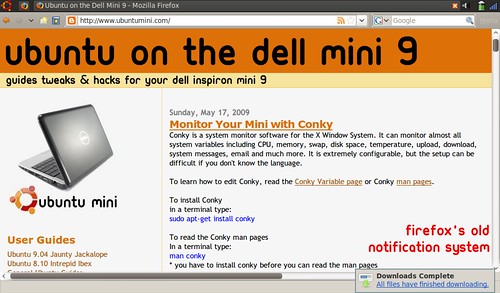
- Firefox's notifications are not very elegant. They do not use the operating systems native notification system and stick out like a sore thumb.
- This guide will configure Firefox to use Ubuntu's notification system.
- The plugin used works for all versions of Ubuntu, not just 9.04 Jaunty Jackalope.
Step 1: Disable The Old Notification System
In Firefox's URL bar type about:config
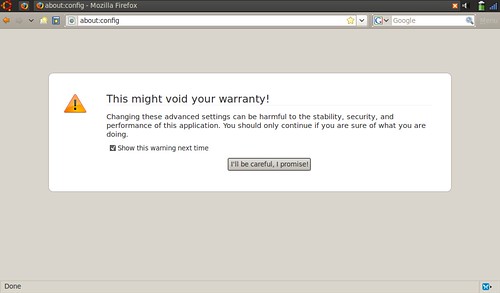
- ignore the warning message
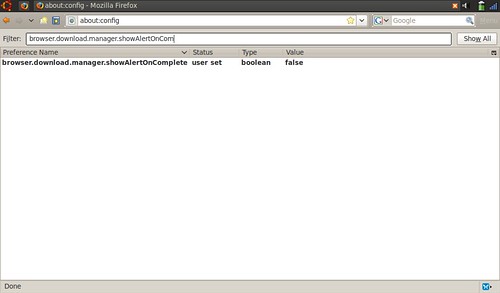
- Type browser.download.manager.showAlertOnComplete in the filter bar.
- Set the Value to false
Step 2: Download The FirefoxNotify Plugin

- You must check the"Let me install this experimental add-on" box to download the add-on.
Step 3: Restart Firefox
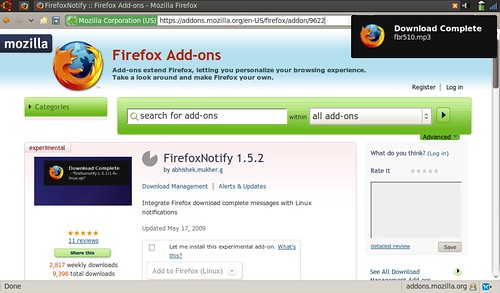
- Now Firefox will use Ubuntu's notification system.

4 comments:
Awesome! I love these simple and effective guides. The ubuntu notifictaion system is so pretty!
Bravo! Thanks!
Great mod - clean and sexy.
Thanks!
Thank you!
Post a Comment