You can download Skype for Linux directly from the Skype website or install it from the Medibuntu repository. I prefer and recommend, downloading it from Medibuntu. They have packaged Skype specifically for the newest versions of Ubuntu in both the i386 and lpia architectures. To install the Medibuntu repository follow the guide for yor specific version of Ubuntu, 8.10 or 9.04.
To install Skype after setting up the Medibuntu Repository,
In a terminal type:
sudo apt-get install skype
Configuring The Dell Mini 9's Audio
Left click the volume control icon on the gnome panel and click the Volume Control... button.
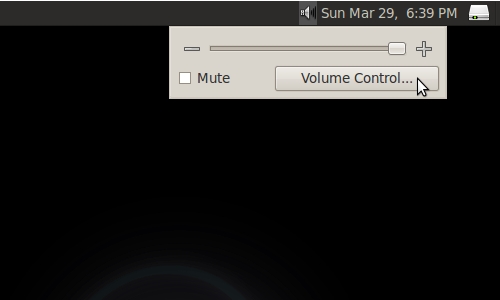
This will bring up the HDA Intel (Alsa mixer) Volume Control Panel:
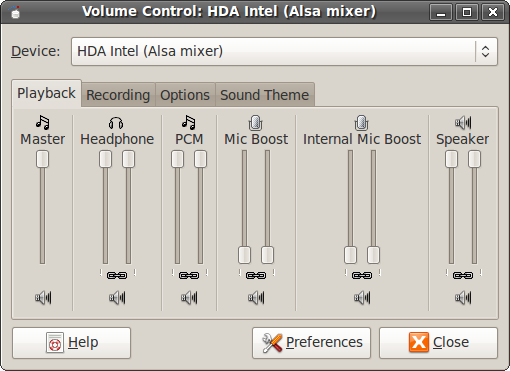
- Select Preferences
This will bring up the Volume Control Preferences
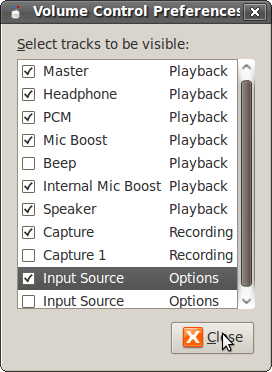
Make sure the:
- Master
- Internal Mic Boost
- Capture
- Input Boxes
are checked, then close the dialogue box
Go to the Recording Tab
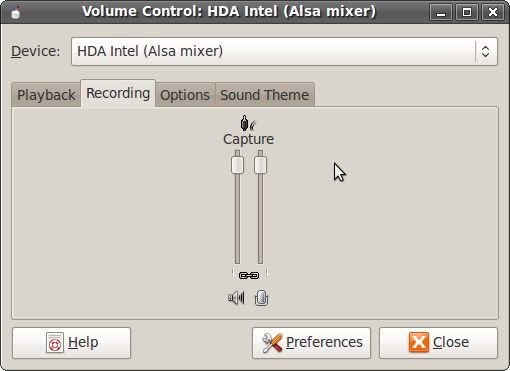
- Turn your capture slider up and make sure the mic icon on the bottom of the dialogue box is not X'ed out. It is not necessary to turn the volume completely up, if you experiencing a lot of static or feedback try turning the volume down.
Go to the Options tab
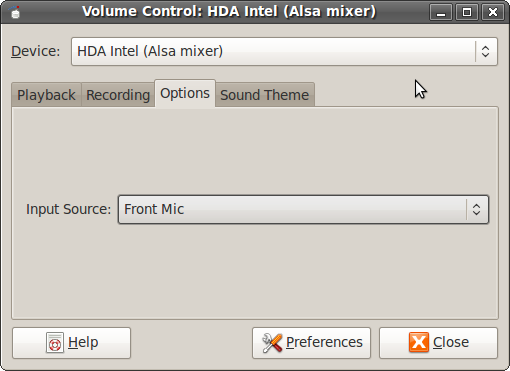
-Set yor Input Source to the Front Mic
Configuring Audio In Skype
Go to the Options menu, under Sound Devices
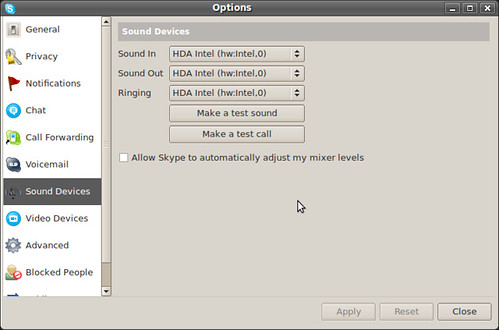
Set:
- Sound In to HDA Intel (hw:Intel,0)
- Sound Out to HDA Intel (hw:Intel,0)
- Ringing to HDA Intel (hw:Intel,0)
Then:
- Uncheck the box that says "Allow Skype" to automatically adjust your mixer levels.
- Apply the settings
To Setup Video In Skype
Go to the Options menu, under Video Drivers
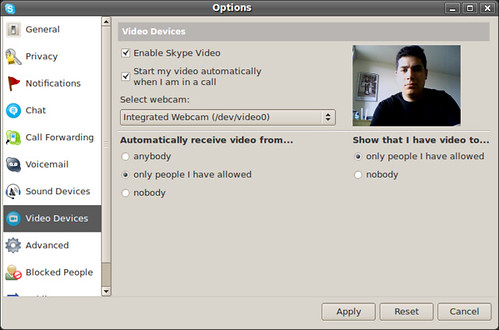
- Check the Enable Skype Video
- Check the Start my video automatically when I am in a call box.
- Select Integrated Webcam (/dev/video0)
Apply the settings.
Skype will now work with the Mini's internal mic and speakers. Configuring other devices to work with Skype is up to you. I haven't had much luck with my PS3 Bluetooth headset.

12 comments:
Thank you so very much. This worked. I never would have found those settings. I thought I was going to have to go Hackintosh to make this work out. The Mini is going to on every road trip now.
Has anyone figured out how to keep the mike from muting under the volume control. Everytime that I go and unmute it, close the volume control and then reopen, the recorder is muted again.
Doesn't work for me. I have to choose "pulse" for output, otherwise the Mini will remain silent. Jaunty regular w/ netbook remix package.
Cheers,
Marc
Thanks for the info. I had it working w/:
Sound In: (same as you)
Sound Out: Pulse
Ringing: Pulse
Also, I had 'Allow Skype to ...' checked.
Some of the sound setting were the same, but I did have the 'X' on the mic (not sure how it was working, but I skyped w/ 2 family members and they both heard me fine).
I switched my settings to match yours, and the test call went fine. Will call family later today to see how it goes.
Thanks again!
You ROCK! I had everything working except the internal microphone. Your instructions worked perfectly! Thanks!!!
I first forcefully installed Skype using the deb package downloaded from their website, though there is a version mismatch and it worked flawlessly without adjusting any of the settings. After a couple of days and a couple of reboots, I noticed that skype no longer worked, so followed this guide and it started working again. I am not sure how it worked at first with the stock settings and why it suddenly stopped working. In any case, thanks for making these easy to follow instructions.
Strangely, the mic keeps going back to mute every now and then. The first time I login, the mic is definitely muted in the Recording tab for Capture device and Skype test call shows that the voice is not capture, so simply unmuting it fixes it. However, if I go back to the same setting after a few minutes, it is muted again, but strangely, the skype test call works fine (ie., voice is captured). Seems like some silly and annoying bugs.
Still having problems with this. I have 2 minis and they each have skype installed with these audio settings. Each mini can run a test call and it records just fine. Then when one (call it mini A) calls the other (mini B) on skype they sync up with full video, but the calling mini (A) has no outgoing sound. Incoming and outgoing audio on the receiving mini (B) is just fine.
If B calls A, then B's outgoing audio is missing, and A's audio is fine.
If I boot A into windows (which I am trying to avoid) then the calls can go either way with no issues.
Both minis are running the jaunty netbook remix, and are patched up (including using medibuntu).
All other sound/video/program pieces are working great on both.
Any help appreciated.
Thanks for the blog it is very helpful.
I followed all directions in this blog and also installed pulse audio packages. Skype only marginally works with lots of static. The test sound is clean but the test call makes lots of static both incoming and outgoing.
Turn down the capture volume if you are getting a lot of static.
My mini came with Ubuntu 8.04 and doesn't even get mentioned here. I've been trying to force install Skype and do everything that is instructed here and I just can't make it work. Every time it's something different but I seem to get "Files list file for package `libxcb-shape0’ is missing final newline" the most, I don't now if that has something to do with it. I've also tried to uninstall the Yahoo Toolbar and keep getting the same error message. Any ideas?
Reea,
You Dell Mini came with Dell's version of Ubuntu. I dont use it or write about it on this blog. Sorry.
Post a Comment