Compiz is the default window manager when you install Ubuntu. This guide will show you how to stop Compiz-Fusion from loading automatically on startup and make Metacity your default window manager.
Step 1: Run gconf-edit
Start Run Application by pressing Alt+F2

Enter gconf-editor into the box, hit enter
Step 2: Set Metacity as your default start up window manager
Once in gconf-editor navigate to desktop>gnome>applications>window_manager

under default replace:
/usr/bin/compiz with /usr/bin/metacity
it should like this when you're done:
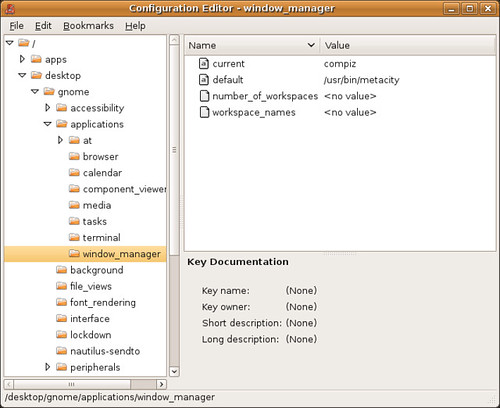
*If you see /usr/bin/metacity after you navigate gconf-editor, don't worry. Compiz wasn't loading automatically and you don't have to do anything else.

10 comments:
Thanks for the tip. However, its not clear why this needs to be done. Doesn't changing "Visual Affects" to "None" in System > Preferences > Appearances do the same thing?
Ronald Schouten,
You would think. I changed "Visual Affects" to None in System>Preferences>Appearances
and still had Compiz loading on my machine this morning (after doing a new reinstall).
I wonder if this would be a good use of runlevels? Maybe setup a default with compiz, and a second with Remix launcher?
Well, I'll count myself lucky since I haven't noticed any issues with Compiz starting.
I do notice that occasionally a window boarder is visible for a split second and then disappears however. This happens only when starting an application.
Used this guide to install on my new Lenovo S10. Worked great! Thank you! I did not use the maximus package though as I still want to be able to resize windows, especially when working with terminals.
This may be a no brainer, but can you still have multiple desktops with this remix? With such a small screen size, it would be nice to make use of that nice feature in Ubuntu.
dude you rock, I messed with remix for 2 days before reading your gconf instructions.
unr defaults to metacity now
I'm running Koala Remix and have had no issues with compiz. Are you suggesting this for general performance and stability reasons? If so I would like to see better performance and stability.
Faizi Crofts,
I wrote this guide for people who didn't want compiz to be there default window manager or who wanted to install Ubuntu Netbook Remix after installing Ubuntu.
I see - I misunderstood. Thanks. I guess I don't have Compiz since I installed Remix cleanly.
Post a Comment