Dell's guides will walk you through the proper way to open and modify your Mini/Vostro with full color pictures and easy to follow directions.
There is a lot of information to take in. The Dell Mini 9 and Vostro A90 are incredibly mod friendly. Every component can be accessed easily with a small flat-blade screwdriver, a small Phillips-head screwdriver and a antistatic wristband. The majority of components can be accessed and upgrades can be done just by removing the back panel.
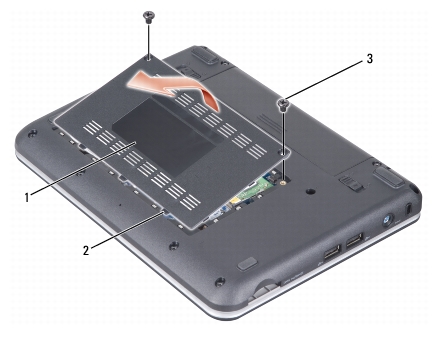
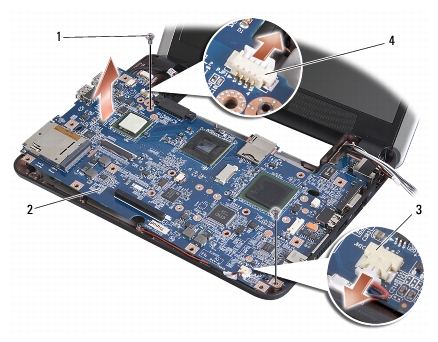
Besides that, it shows you how to correctly and safely upgrade your hard drive and memory. I can't wait for solid-state hard drive prices to fall. 16GB is nice but 32GB would be money.
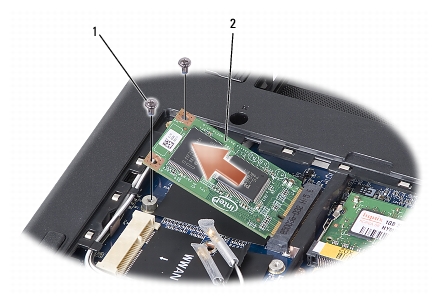
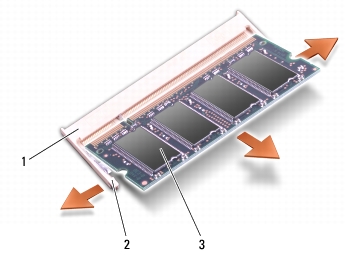
It also shows how to install a SIM card or mini-cards for WLAN and Mobile Broadband or WWAN. Which means I finally have a light weight laptop that can be connected anywhere.
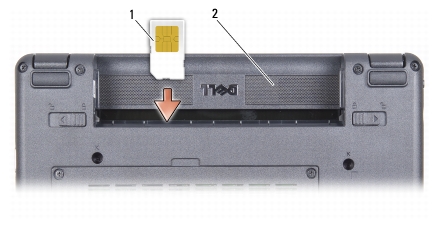
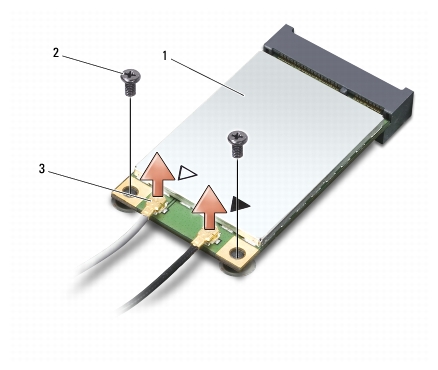
| Have a question or problem that this article doesn't cover? Ask our Ubuntu Mini 9 Google Group for help. |

3 comments:
Best guide ever! I wanna have your babies!!!
would you happen to know what i can do if i drop my computer with the head phones in it and the jack still works but when ever the head phones are in the jack the rear speakers dont cut off any more, they both play
shamelah,
Be glad it didnt break.
Post a Comment