Firefox 3 Fix
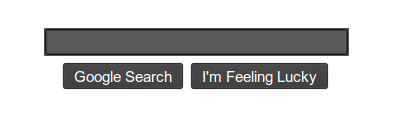
Create a userContent.css file
gedit /home/red/.mozilla/firefox/*/chrome/userConent.css
Copy this into the newly created userContent.css file.
/*Save and exit the file.
* Edit this file and copy it as userContent.css into your
* profile-directory/chrome/
*/
/*
* This file can be used to apply a style to all web pages you view
* Rules without !important are overruled by author rules if the
* author sets any. Rules with !important overrule author rules.
*/
/*
* example: turn off "blink" element blinking
*
* blink { text-decoration: none ! important; }
*
*/
/*
* example: give all tables a 2px border
*
* table { border: 2px solid; }
*/
/*
* example: turn off "marquee" element
*
* marquee { -moz-binding: none; }
*
*/
/*
* For more examples see http://www.mozilla.org/unix/customizing.html
*/
/* Smooth Scrolling Workaround: Disable Fixed Background Images on Pages */
body {
background-attachment: scroll !important;
}
input {
border: 2px inset white;
background-color: white;
color: black;
-moz-appearance: none !important;
}
textarea {
border: 2px inset white;
background-color: white;
color: black;
-moz-appearance: none !important;
}
select {
border: 2px inset white;
background-color: white;
color: black;
-moz-appearance: none !important;
}
input[type="radio"],
input[type="checkbox"] {
border: 2px inset white ! important;
background-color: white ! important;
color: ThreeDFace ! important;
-moz-appearance: none !important;
}
*|*::-moz-radio {
background-color: white;
-moz-appearance: none !important;
}
button,
input[type="reset"],
input[type="button"],
input[type="submit"] {
border: 2px outset white;
background-color: #eeeeee;
color: black;
-moz-appearance: none !important;
}
body {
background-color: white;
color: black;
display: block;
margin: 8px;
-moz-appearance: none !important;
}
You can download my custom css file here.
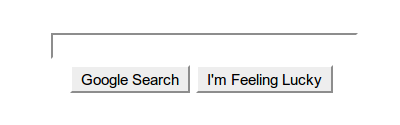
- Looks much better now
OpenOffice 3 Fix
OpenOffice doesn't look quite right either.
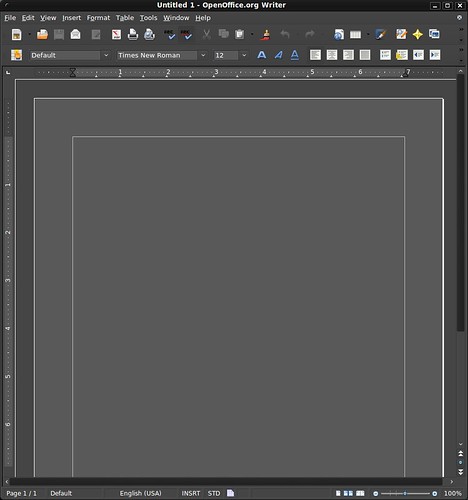
To get a white document background color instead of dark grey, go to:
Go to Tools>Options, then under OpenOffice.org>Appearance
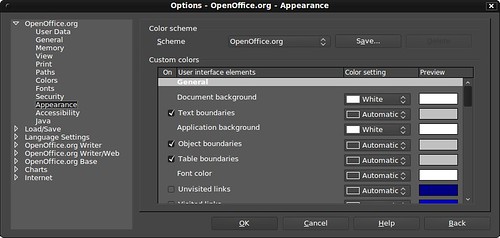
- Under Appearance change the Document Background & Application Background to white.
Now you get a nice clean white background for all your documents.
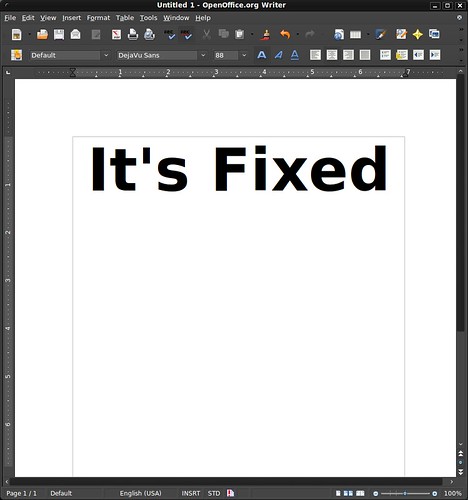
Have a question or problem that this article doesn't cover?
Ask our Ubuntu Mini 9 Google Group for help.

No comments:
Post a Comment