- Notice the Windows 98 feel to these root menus


In a terminal type:
sudo ln -s ~/.themes /root/.themes
sudo ln -s ~/.icons /root/.icons
- Now when you run programs as the super user they match the system theme.
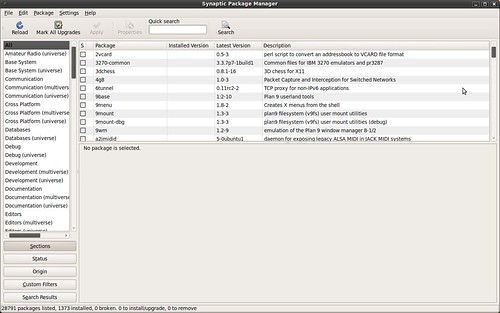
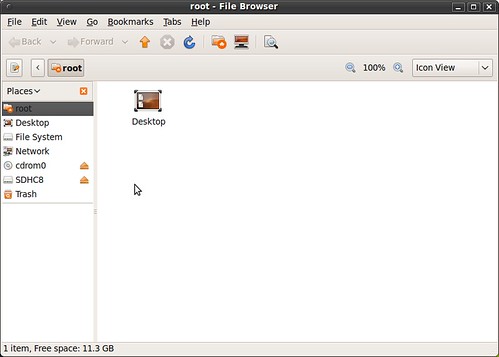
and as synthetic098 pointed out:
In a terminal type:
sudo ln -s ~/.fonts /root/.fonts
- to symbolically link your fonts to the root fonts
| Have a question or problem that this article doesn't cover? Ask our Ubuntu Mini 9 Google Group for help. |

3 comments:
Nice tweak, thanks :)
Good work, but you can also put your icons and themes in /usr/share/themes and /usr/share/icons to make them available system wide ;)
sudo ln -s ~/.fonts /root/.fonts
Post a Comment