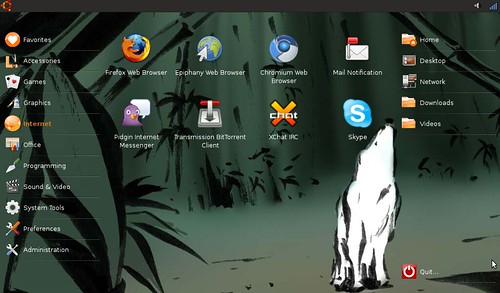
- This only took me 2 minutes. It removes almost all of UNR's user interface and lets me show off my desktop wallpaper.

- The default Ubuntu Remix User Interface
The Netbook Remix user interface files are stored in:
/usr/share/netbook-launcher

To edit the files
In a terminal type:
sudo nautilus
- then navigate to /usr/share/netbook-launcherThe files are saved as Scalable Vector Graphics. To edit them, I recommend Inkscape, a free and open source vector graphics editor. It is a powerful graphic editing tool that is fully compliant with the XML, SVG, and CSS standards.
To install Inkscape
In a terminal type:
sudo apt-get install inkscape
After editing the files, Log Out and back in for the changes to take effect.
My Inkscape skills are sub-par at best. My hack just erased the background. I would really like to see what the community comes up with. Feel free to take a screenshot (FN+Prnt Scrn) of your custom UNR interface and link to them in the comments. If you want, I can host your pictures and files and share them with everyone. Email me at redDEADresolve [at] gmail and I will put them in the article.
| Have a question or problem that this article doesn't cover? Ask our Ubuntu Mini 9 Google Group for help. |

5 comments:
where can we get that 3 wolf moon wallpaper??
It's artwork from the Capcom game Okami.
you can download it here:
http://imgur.com/eMTUz.jpg
Hello,
How did you remove the borders etc in order to show your background more clearly? did you simply delete the associated svg files?
david,
I didn't delete them, I back them up and then erased the svg images so that they were blank.
thanks so much for this hack! i did as you suggested: installed inkscape and just erased the images. now i have a nice clear view of my wallpapers and can change the background at my leisure. your blog is a fantastic resource for us ubuntu mini9 users ^_^
Post a Comment