Installation requires a bit or work, but once you get everything going it's a lot of fun.
Step 1: Install The GridWars 2 .deb
Ubuntu 8.04 Hardy Heron(i386)
Ubuntu 8.10 Intrepid Ibex(i386)
Ubuntu 9.04 Jaunty Jackalope(i386)
Source and builds for other architecture
Step 2: Edit the GridWars 2 Config.txt File
- When you try to launch the game you get this error
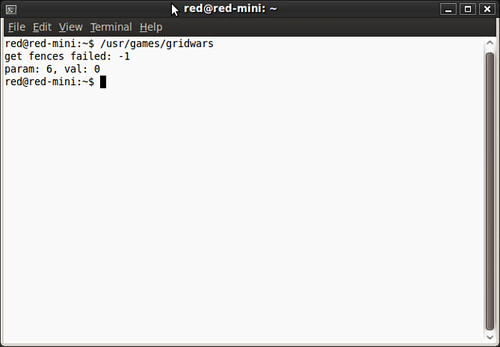
- The games default resolution is set too high and causes the game to crash.
- In a terminal type:
gedit ~/.gridwars/Config.txt
- Search the text for these values:[Playfield Width]- Edit the height and width so they fit the Mini's screen
1024
[Playfield Height]
768
[Screen Width]
1024
[Screen Height]
768
[Playfield Width]The game works best with a Dual Analog controller, but you can still have fun playing with a trackpad or mouse.
800
[Playfield Height]
600
[Screen Width]
800
[Screen Height]
600
Step 3: Setup an XBOX 360 Controller to work in GridWars 2
- Check to see if your Xbox 360 controller is recognized
In a terminal type:
lsusb
This will list all the devices connected via USB- You should see something like this in the output: BUS 00X Device 00X ID xxxx:xxxx Microsoft Corp. Xbox360 Controller (the x will be different number for different people, but obviously you need to see the Microsoft part)
- Link /dev/input/js0 to /dev/js0 so the pad will work properly.
In a terminal type:
sudo ln -s /dev/input/js0 /dev/js0
| Have a question or problem that this article doesn't cover? Ask our Ubuntu Mini 9 Google Group for help. |

12 comments:
Does this work for a wireless controller that is plugged in via the battery charge kit?
I see that it is connected via lsusb, but I don't have a /dev/input/js0
Onion,
The battery charger kit does not transmit data it only charges the controller.
I tried it on my Dell mini with ubuntu 9.04, but it's much slower than on your video and there is no music :(
Did you make the video on your mini?
bummer. After editing the config, I still get:
laire@nightcrawler:~$ /usr/games/gridwars
get fences failed: -1
param: 6, val: 0
appstub.linux signal handler 11
laire@nightcrawler:~$
anj,
what version of ubuntu are you running?
UNR 9.04 x86
chunk of the config file:
[Scroll]
1
[Playfield Width]
800
[Playfield Height]
600
[Screen Width]
800
[Screen Height]
600
[Particle Count]
2000
[Particle Life]
72
[Particle Gravity]
1
[Grid Style]
13
[Grid Red]
16
[Grid Green]
8
[Grid Blue]
128
[Grid Opacity]
75
[Grid Spacing]
2
[Full Grid]
1
[Gfx Set]
3
[Show Stars]
400
[Scroll]
1
[Playfield Width]
800
[Playfield Height]
600
[Screen Width]
800
[Screen Height]
600
[Particle Count]
2000
[Particle Life]
72
[Particle Gravity]
1
[Particle Decay]
0.970000029
[Particle Style]
1
no luck :(
Where can I find a packaged version of gridwars for ubuntu 10.04?
Well, everything seemed to worked fine when I tried the following link:
http://www.taringa.net/posts/linux/6512231/gridwars2-en-ubuntu-10_04.html
I test it as I said before. The gridwars works on 10.04 on a Dell mini 1012 but. Sometimes crash. I insists that we need a packaged version specifically ofr 10.04.
Post a Comment