One of the paper cuts discussed this week was Nautilus' user interface. Users identified Nautilus complexity and inefficiently of the windows used screen space. David Siegal's blog discussed some proposed changes that were impressive but ultimately rejected upstream.
I agree that Nautilus' user interface is overwhelming (especially on a netbook's small screen) and it's use of screen icons, labels and space excessive.

- Notice the icons have labels. Explanations of the icons is unneeded. The icons themselves do a great job defining their actions.
- The top nautilus bar takes up almost 20% of the Mini 9's screen space.
Below is a pic of the rejected changes to Nautilus that were outlined in David Siegel's blog. Even though they were rejected they show were Nautilus should be headed.

- Notice the streamlined icons without labels
- The redundant home and computer icons just appear in the left plane.
- Location bar bar moved to the navigation icons.
- Space is efficiently used.
Hopefully we will see some of these proposed changes end up used in Nautilus. Until then we can save space by changing Nautilus settings in Appearances.
To get there go to System>Preferences>Appearance
Under the Interface Tab you can save space by turning the icons in the left plane off, and change the appearance of the icon layout with the pull down menu.
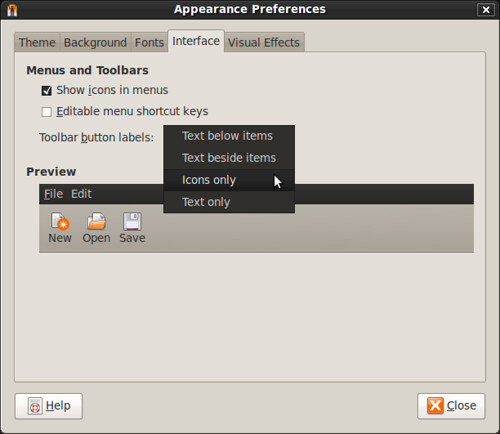
Icons Only

Text Only

It's not a perfect solution but it does make Nautilus easier to look at and use.

1 comment:
For karmic testers: Add the repository for Karmic and...
sudo aptitude install nautilus=1:2.27.4-0ubuntu2~ppa2
Post a Comment