Dell released a version of Aircraft Manager when the Mini was first shipped that worked for Ubuntu 8.04 and 8.10.Unfortunately that version does not work in Ubuntu 9.04 Jaunty Jackalope. I tried to email the maintainer for the aircraft manager package but never received a response. I thought Aircraft Manager was dead for Ubuntu 9.04 until one of the Ubuntu Mini 9 Google group members Jitender decided to fix the problem himself and repackage Aircraft Manager to work in Ubuntu 9.04. You can read the thread here.
You can find the Aircraft Manager Packages in Jitender's Launchpad Personal Package Archives (PPA)
But if you're having trouble adding the key and PPA to your source list you can download the .debs through he direct links provided. Make sure you install the correct version for your system.
- For standard 32-bit installs
aircraft-manager_12.1_i386.deb
- For Low Power Intel Architecture (if you installed the Ubuntu MID)
aircraft-manager_12.1_lpia.deb
Once installed, you can find Aircraft Manager in System>Preferences, under the title Airplane Mode
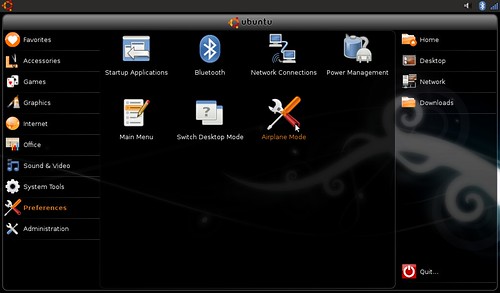
It allows you to turn off WiFi (wireless), Bluetooth, or both

And you can also put the Mini into Airplane Mode for safe usage while flying
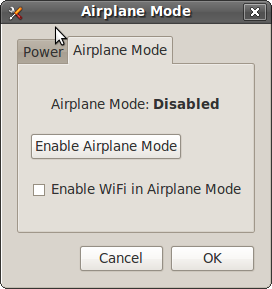
Since someone asked:
The reason flights ban laptops is that they emit radio waves. All wireless devices do, and the navigation and flight control computers on airplanes are designed to sense even very weak signals coming from far away. Radio waves with just the right power and frequency can, in theory, introduce errors in computing equipment.

14 comments:
Is there a difference between "Airplane mode" and manually toggling off the wireless and bluetooth checkboxes?
I don't know
I can't understand why, but if you click the button to enable airplane mode, it disables battery recharging. The mini will still run off of AC, but it won't charge battery while it's doing it. Unless someone can explain why this is the right thing to do, I recommend against using the airplane mode tab. Just disable both radios with the checkboxes instead.
If you do happen to enable airplane mode, remember that you _must_ disable airplane mode in order to get back the ability to recharge the battery.
Jitender
It probably emits radio waves to charge the mini.
and electrecity in airplaine is expensive for the environment and for the transport company : it is produced with gasoline at 30000 ft...
So it is better to use just what is needed on the airplane plug ...
Will there be a 64bit version of this?
I am currently running on Ubuntu 9.04 AMD64, and this wont install due to the architecture mismatch.
I thought the Mini Processor was only 32-bit?
There won't be a 64bit version because the mini is only 32bit _and_ this utility is really only useful on the mini. It uses some special I/O port setting incantations to turn the radios on and off, and experimentation suggests that the method will only work reliably on the mini because the port numbers being manipulated are only correct on the mini.
If there are other machines on which this method works, I haven't encountered them.
Great to finally have working version. Thanks Jitender.
My Mini9 was supplied with a built-in vodafone GSM/UTMS modem. Very cool, but Aircraft Manager doesn't have a toggle for it. Does anyone have any idea how to turn it off when I'm not using it or on a plane?
I'm interested in knowing how to turn off the vodafone UMTS modem too. I suppose you can turn it off manually, but I can't find the way.
I still don't see why people think that using WiFi onboard an aircraft. There is no damage caused by using 2.4GHz radio waves onboard an aircraft. It is that reason that some planes have WiFi, the same 802.11 spec which runs on the same 2.4GHz spectrum which is used all over the world.
I have tried the 9.4 package with ubtuntu 9.10 netbook remix and it installs without problems.
By the way, does anyone know how to get the key-combination for wireless / BT switch to work (Fn + 2)...?
best regards
mandrake
Awesome! Thanks - great to have this working! Installed and got it working easily. Bound it to a keyboard shortcut with 'Keyboard Shortcuts' and it's just like good old times!
This has installed perfectly on a Dell Mini 10 with Ubuntu 10.04 LTS. Thanks!
Post a Comment