Add the PPA To Your Repository:
- Go to the Mozilla Daily PPA Page
- Select the correct packages for your version of Ubuntu (8.04, 8.10, 9.04, 9.10)

- Copy the Mozilla daily repository to your source list
in a terminal:
sudo gedit /etc/apt/sources.list

- save and exit
Add the Repository Key:
- copy the key from this public key server page

- paste it into a text file
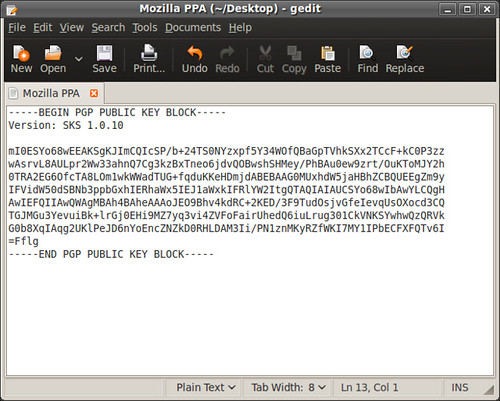
- save and exit
- Go to Software Sources (System->Administration->Software Sources)

- Under the Authentication Tab select "+ Import Key File..."
- Navigate to where you have saved the PPA key. *This will leave you in the root area of your hard disk, if you saved the key in your Home folder you will have to navigate from your File System->Home->user folder
Update your Repositories
in a terminal type:
sudo apt-get update
Install Firefox 3.5
sudo apt-get install firefox-3.5 firefox-3.5-branding firefox-3.5-gnome-support xulrunner-1.9.1 xulrunner-1.9.1-gnome-support
It will install under it's development name Shiretoko, in Applications->Internet

3 comments:
Having a bit of trouble:
kyle@kyle-netbook:~$ firefox-3.5
Could not find compatible GRE between version 1.9.1 and 1.9.1.
Any ideas?
I just installed 3.5 from the package manager. Looking good so far except...
My main beef is that my add-ons have not been migrated, so I have to add again manually, unless I can just copy from one profile folder to another?
My question for this forum however is about the speed enhancements (pipelining etc. http://www.ubuntumini.com/2008/11/customizing-firefox-for-netbooks.html)... I'm assuming these can all be reapplied and are still valid? Anyone got any data on this?
still valid, still work.
Post a Comment