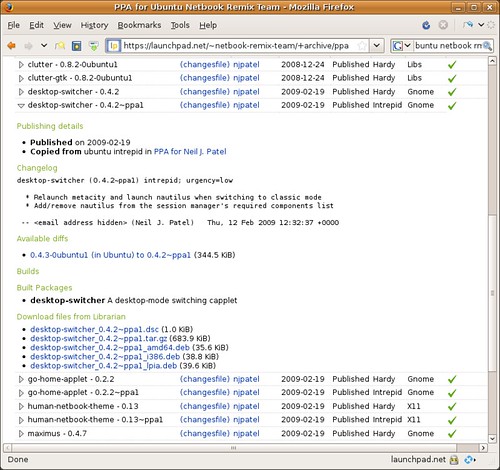
Once you have added the Ubuntu Netbook Remix Repository
You can install the desktop-switcher applet by typing in a terminal:
sudo apt-get install desktop-switcher
Once you have installed the desktop-switcher, you can find it under System>Preferences

It will pull up a simple menu allowing you to switch between Ubuntu Netbook Remix and the Classic Desktop.
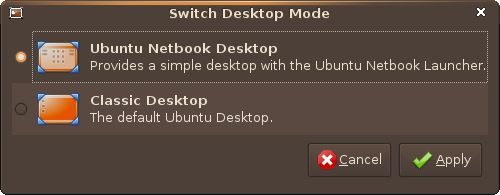
When the applet switches your desktop, your menus might need a little tweaking, but after a minute I had everything up and running.
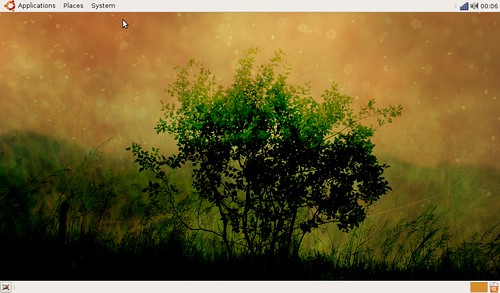
Desktop-Switcher has been a long time coming to Intrepid. It's not perfect yet, it did have a problem remembering my theme preferences.
But now is the time to download, test, and report any bugs.

11 comments:
this caused my desktop to crash, First - lost my top panel, then i rebooted to 'could not start x server', Had to reinstall intrepid.
You didn't have to reinstall, you just had to fix your xserver.
Load into a failsafe terminal and run
sudo dpkg-reconfigure xserver-xorg
I wrote an article on in for www.Ubuntu1501.com:
http://www.ubuntu1501.com/2008/04/restart-x-server.html
Hi guys, you are doing an amazing job!!
Installed everything and had no problems, except for the desktop switcher.
I enetered the command and it started the installation process, but then i had an error message:
E: couldn't find package desktop-switcher
Now what?
Hey guys, anyone have a solution for the problem above?
I added the repository, installed UNR and everything is working great, but I can't find desktop-switcher!
I tried via terminal and it tells me E: couldn't find package..
I tried via package manager and of course, it doesn't find it.
Is it in a different source other than the UNR package?
Please, help!
I don't run the repo so I don't know where the packages are. It was pretty buggy so they might of pulled it.
Thanks ReDEAD, is there a way I can find another application that does the same job?
How can I switch back to the standard Ubuntu interface?
If you want free tech support at least you could sign into my blog.
There is no other application I know of that will switch between the two. You can turn off the parts of Ubuntu Netbook Remix you added to start up, gisn out and then back in.
Not the most elegant fix but it will work.
Not a nice comment.. I tried, anyway, but my google account is full of junk and i'm still pondering if it's a good idea to open up another one.
Thanks for the advice though!
If you want to choose between Ubuntu Remix and Classic Ubuntu when you log in and Desktop-Switcher doesn't show up in Remix, just add Desktop-Switcher to Preferences-Sessions. You can then choose the desktop you want to see onscreen.
redDEAD.. highly recommend a post on how to install a "minimal" Ubuntu for those of us w/ 4 GB SSD. This way you can keep Ubuntu 8.10 light/fast and add features/apps as needed:
http://www.psychocats.net/ubuntu/minimal
Hey,
I tried the desktop switcher, and decided that I did not want the netbook-remix launcher. After stopping the launcher and switching to the regular desktop, maximus stopped working in that the windows decoration was still around. In case anyone is interested (I do not know how many people only care about using maximus) the quick fix to this is pressing alt-f2, typing in "gconf-editor" without quotes (this is the configuration editor) and then under apps go to maximus and check "undecorate"
I thought this may be useful to people who are newer to linux (I know I just figured this out)
Post a Comment