Some users are getting a SystemError:installArchives () failed message. When trying to install the Broadcom STA wireless driver via Additional Drivers.
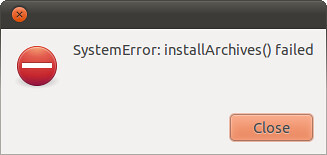
The Broadcom wireless card that came with the Dell Mini 9/10 or Vostro A90 does work in Ubuntu 10.10 Maverick Meekrat. You just have to manually install it via the command line.
First you have to physically connect the Mini/Vostro to a wired internet connection. This step is a must.
Then pull up a command line terminal prompt.
You can find the terminal under Applications>Accessories>Terminal

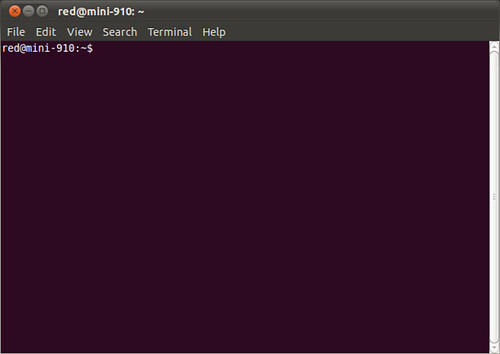
In the Terminal type:
sudo apt-get update
- to update your repositories and tell you system where to get the driver from.sudo apt-get --reinstall install bcmwl-kernel-source
- to install the driver.Reboot the machine. Check to see if the driver installed correctly. You can find Additional Drivers in System>Administration>Additional Drivers.
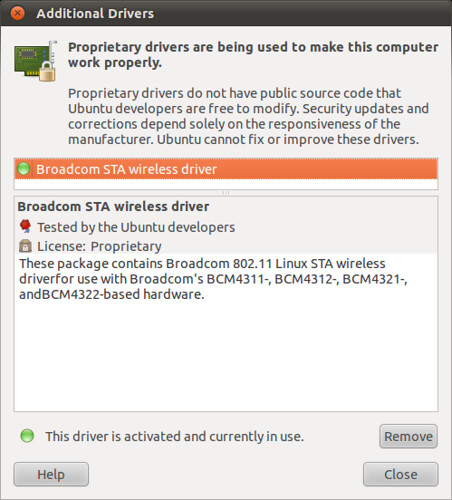
| Have a question or problem that this article doesn't cover? Ask our Ubuntu Mini 9 Google Group for help. |
