This fix comes straight from the Ubuntu Remix Developer:
Run one of the following commands depending on your desktop environment via the terminal:
From the Ubuntu Netbook Dekstop:
gconftool-2 --set /desktop/gnome/session/required_components_list --type list --list-type=string ["windowmanager","panel"]
From the Classic Desktop:
gconftool-2 --set /desktop/gnome/session/required_components_list --type list --list-type=string ["windowmanager","panel","filemanager"]
There is also a i386 .deb (sorry lpia users) attached to the bug tracking thread that should fix the desktop-switcher errors
Download it here
Getting to the Terminal
Right click the desktop and select Create Launcher...
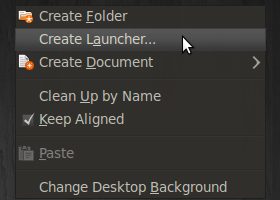
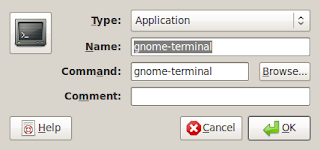
- Use the command gnome-terminal
-----
Below I'm leaving my not so elegant fix to the solution. Mainly as a reminder of I don't always have the right answer.
- Reboot your PC.
- Using the terminal reboot your Mini 9 using the command: sudo reboot
- Select the Failsafe Terminal Session at the Ubuntu Gnome Display Manager (gdm) login screen.
- After loading into the Failsafe Terminal session, use the command: sudo nautilus
to launch a gnome file manager. Go into your /home folder and after turning on hidden files (ctrl+H) delete the following folders: .gconf, .gconfd and .gnome2
- Reboot your machine.- Now your panels and window borders will be back.
I then used my Stop Compiz-Fusion From Loading Automatically guide to remove Compiz as my default window manager. Rebooted my machine and then was able to safely switch between desktops using UNR's dekstop-switcher.

15 comments:
I've had the same problem and followed the instructions on the following post to resolve them:
http://ubuntuforums.org/showpost.php?p=7081942&postcount=8
I've still got a few display issues (the clock applet and notifications area won't display) so it might be that you need to remove the settings folders as well.
Can you provide additional details on how to remove the settings folders?
sara,
it doesn't get any simpler then what I've stated.
- Go into your home folder.
- Under View select Show hidden files or use the short cut Alt+H
- delete the folders named:.gconf, .gconfd and .gnome2
- reboot
You know I read this in passing, installed UNR on my daughter's Mini 9, then idly switched desktops to the Classic Desktop, rebooted...then stared at the plain background in frustation, before remembering this article.
Thanks :)
Thanks, this just saved my butt. I switched desktops and rebooted to a nice background and nothing else, then like the post above mine I remembered this article.
What is strange is that this isn't the first time I installed 9.04 UNR. Other installations did not have this issue.
The desktop-switcher fix has made its way into jaunty-proposed. It should be in jaunty-updates soon.
To install the official package:
1. enable jaunty-proposed in 'Software Sources'
2. close the dialog to download the updated lists
3. 'sudo apt-get install desktop-switcher'
4. disable jaunty-proposed
@ Jitender: thanks for this short info... i just had the same issue with desktop switcher on my AAO 110.
Thanks Jitender, the proposed update worked for me.
Actually I take back my prior comment. On reboot at a later time, my desktop was gone again. So I ended up reinstalling the OS (this is like the 4th time now.)
So I installed the newest version of Neil's .deb to fix the desktop switcher, and input the "gconftool-2 --set /desktop/gnome/session/required_components_list --type list --list-type=string ["windowmanager","panel","filemanager"]" string into a terminal, and it seemed to have fixed the problem. I suppose my error came upon deleting the .gconf, .gconfd, and .gnome2 folders, because after a reboot, I have lost my gnome panel and menu bar such as the applications, places and system tabs. I have the ubuntu icon, battery meter, networking manager, speaker adjust and clock working- but that is it. I have been able to get the terminal by Alt+Fn2 to use the sudo dpkg-reconfigure desktop-switcher_0.4.6_i386.deb command, but I get the error" Package 'desktop-switcher_0.4.6_i386.deb' is not installed and no info is available.
Note that I am new to Ubuntu, and have not been successful in fixing the issue. What can I do?
Thanks in advance!
After trying a number of options, it turns out that I had a very simple issue. I had to go in through a terminal and adjust the UNR to autostart. Now I can switch back and forth between Desktop and UNR without problems. The menu bar is finally gone from the UNR interface and back again after switching to Desktop mode.
So I am wondering if anyone has the problem of UNR interface going down sporadically. I noticed that i am running the i686 platform and the desktop switcher .deb is configured for a i386 platform. Could this be the cause of the aforementioned issue?
Derek I wouldn't be surprised if it was. The atom platform is 32bit and UNR is specifically made for this platform.
Desktop-Switcher is buggy enough.
I have not had any issues with the desktop since I reinstalled and just left it with the UNR desktop. I have not touched the desktop switcher since the reinstall.
I go back and forth with out a problem.
Post a Comment